Does your work feel scattered? Are you confident that milestones will be reached on time? If managing your work in Jira feels like herding cats, we’ve got the solution.
Portfolio empowers you with a 360° view of your work in Jira, allowing you to craft a custom view of work regardless of how many projects and teams it spans. Zoom in and out on the hierarchy to see both the big picture and the dirty details. View progress on epics, capacity alerts and delivery alerts at a glance.
There’s no need to search for work items, open new tabs or navigate from one Jira project to another. Portfolio lets you save time by managing all of your work in Jira all in one place. And when you’ve created that perfect view of your current work, you can export it or share it with other stakeholders.
Here’s how it works.
Define Your Jira Portfolio
Since your work in Jira may not be centralized in just one or two projects, you can define the scope of your portfolio to include the projects, assignees, work item types and statuses you need. Want even more control? Build your portfolio directly from a JQL query.
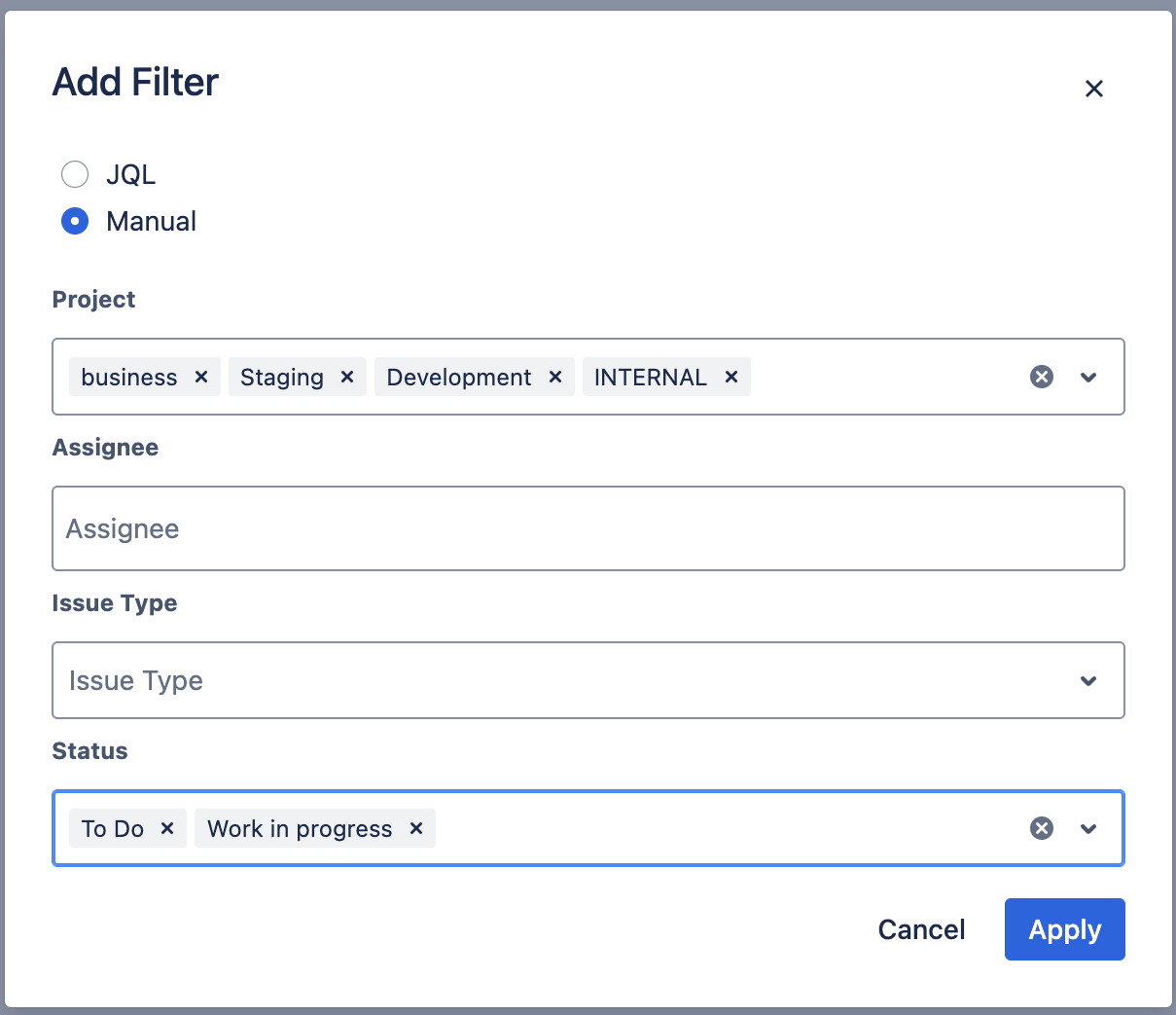
Multiple Views
Jira Portfolio Tree Map / Pie Chart View
There’s more than one way to look at things. Literally. Once you’ve built your Portfolio you can view it in multiple ways. Want to ensure optimal distribution of resources? Use a tree map or a pie chart when you want to see what proportion different parts contribute to the whole.
Jira Portfolio Graph View
Try graph view when you’re hyper-focused and want a visual way to drill down into a single epic, and instantly jump to the epic report.
Jira Portfolio Table View
Easily customizable and loaded with extra features, table view lets you get into the nitty-gritty details. Extra features like capacity alerts (Portfolio also ships with a Capacity Planner) and delivery alerts allow you to identify risks and take action before your team starts missing due dates. Instantly add more columns (fields) to the table, including system fields, custom fields, and fields created by Portfolio to help you better track your team’s work.
The table lets you do more than just view. Make fast updates with inline and bulk editing. Admins can even create new Jira custom fields – complete with a value for the item they’re working on – directly from the table view.
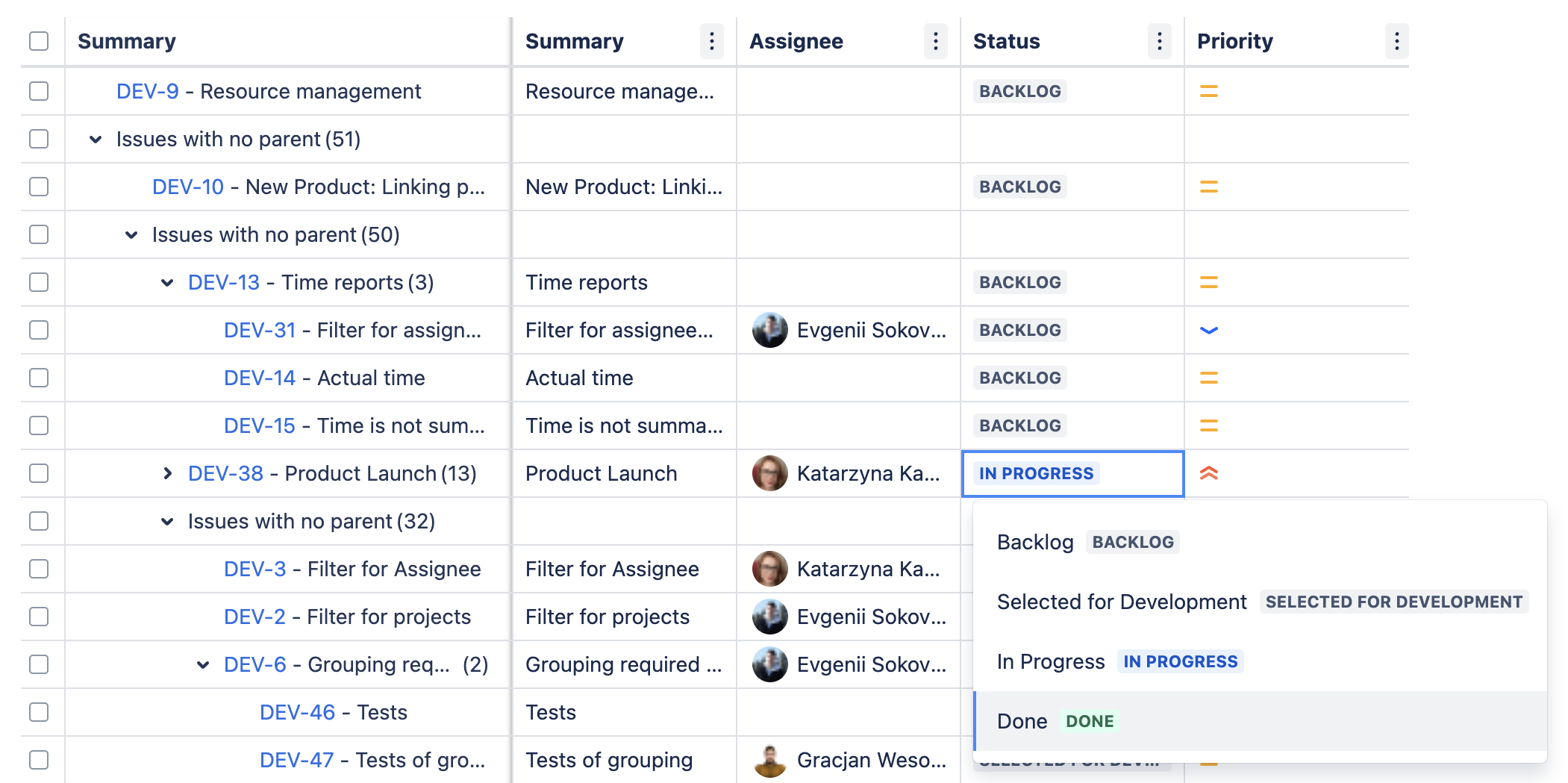
See into Your Jira Structure
Jira work item types are organized in a hierarchy and Portfolio makes it easy to see into that hierarchy, expanding or collapsing parent items as needed.
Start with a project and drill down to see its supporting epics and their child items. Progress bars let you see at a glance how work is advancing, and regardless of which view you’re using, you can stay focused by hiding empty epics and/or work items that aren’t part of an epic.
Of course, we’re not just talking about epics. If you’re on the Jira Premium or Enterprise plan, you can create custom work type hierarchies. Portfolio allows you to use the custom types in table and graph views (others coming soon), empowering you to see your anthologies, initiatives, or other custom types.
Sometimes getting that holistic view highlights what’s missing. When that happens, you can create new Jira work items, in their proper place in the hierarchy, directly from Portfolio.
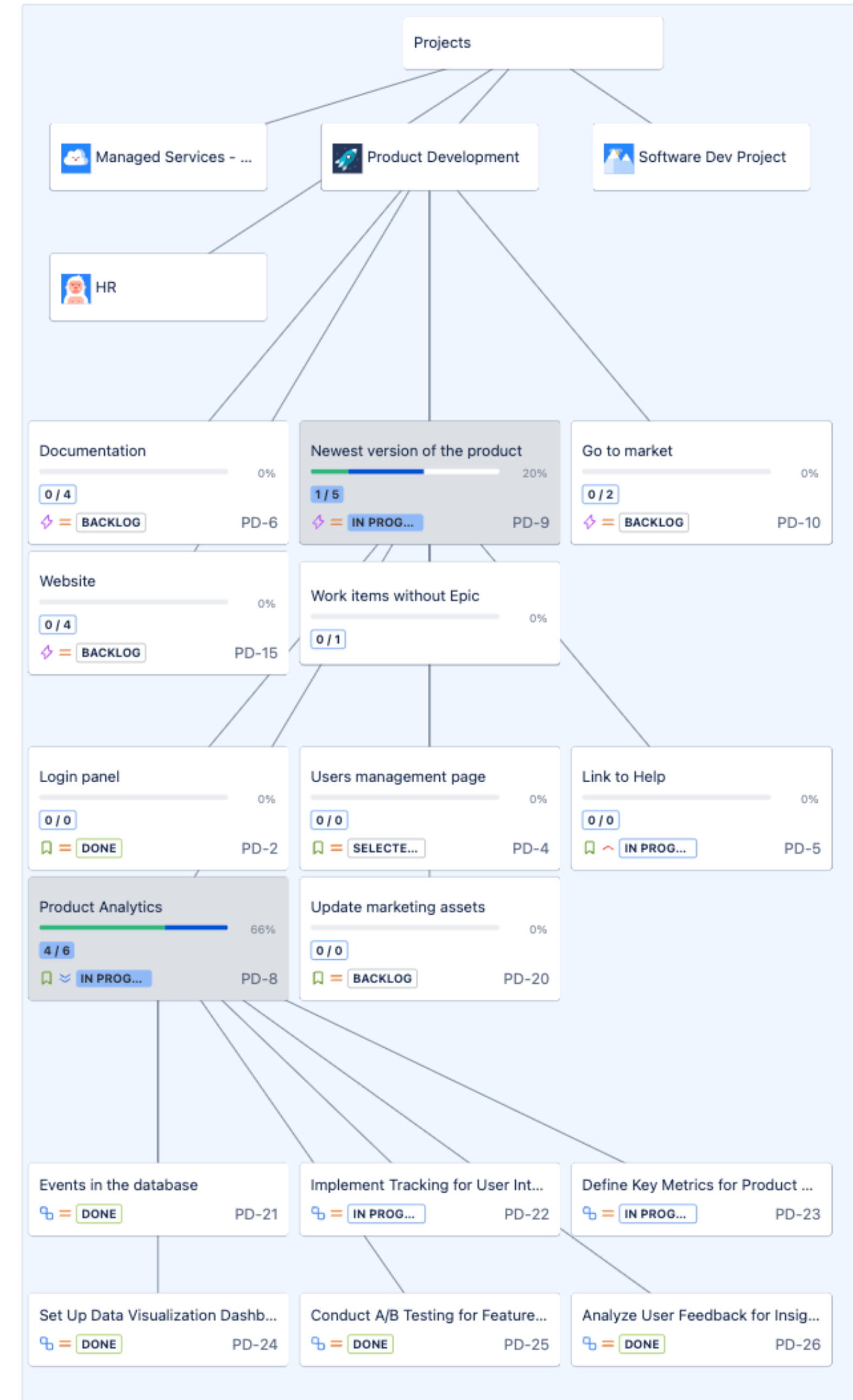
Portfolio brings clarity to even the most complex Jira environments. Whether you're juggling multiple teams, managing sprawling initiatives, or navigating deeply nested hierarchies, Portfolio gives you the visibility and control you need to stay aligned, make confident decisions, and keep stakeholders informed.
Built in Forge, Portfolio runs completely on Atlassian, so you know your data is secure. With flexible views, real-time progress tracking, and powerful editing capabilities, it transforms the way you work in Jira—from scattered and siloed to streamlined and strategic.









