Taking the Ambiguity Out of Agile Development
Agile development was created to replace rigid, slow software development methods with an approach that values adaptability, collaboration, and delivering working software in small, meaningful increments. Yet even though it’s more flexible than traditional waterfall methods, agile development still has its problems.
Challenges Agile Teams Face
Agile’s iterative approach allows a product to evolve in correspondence with customer needs. But the same approach can lead to lack of vision about what the product should be and lack of clarity about how to get there. Specific challenges of agile development include:
- Planning Uncertainty and Shifting Priorities
While agile development promises flexibility and faster delivery, the fast pace and ever-changing priorities of can lead to ambiguity and confusion about what needs to be done, what has been done, and what “done” even means. - Struggles with Scaling
Large companies using agile may struggle in applying both agile practices and internal standards evenly across their organization. - Choosing between Speed and Quality
The ticking clock or the Sprint, coupled with inaccurate estimations can create time pressure, which may induce teams gloss over important steps like testing, documentation, and code reviews. Quality is put at risk and technical debt increases. - Mismatched Stakeholder Expectations
Communicating use cases, requests and feedback from customers to the developers who will build the features can be like a game of “telephone” with Product Owners having to translate for other stakeholders.
Without the right tools to mitigate these problems, agile teams may be saddled with delayed deliveries, rework, and compliance risks — the very problems agile was meant to solve.
Solution: Enforceable Checklists Bring Clarity to Agile Development
Checklists for Jira Enterprise provides a simple yet, effective solution to these challenges. These checklists, completely integrated into the Jira UI, make clear what’s expected, what’s been done and what remains to be done.
Benefits
Agile teams enjoy multiple benefits from using checklists:
- Crystal Clear Progress Tracking & Prioritization
Ambiguity about what needs to be done is removed as all developers can see the requirements spelled out in the checklist, and teams can easily see their progress at a glance. - Standardization While Scaling
Global checklists can be added to work items across multiple projects, allowing managers to ensure standards are met regardless of which team is doing the work. - Speed and Quality
Definition of Done lists prevent work items from being prematurely marked as complete. - Clear Stakeholder Expectations
Product owners can list out exact Acceptance Criteria for each story, removing confusion about what’s expected.
Features
Checklists for Jira includes key features that address the challenges of agile development:
Multiple Checklists per Jira Work Item
A single work item can have multiple checklists allowing a PO to list the story’s acceptance criteria and the assigned developer to list the steps they need to carry out, with progress on each list visible at a glance.

Compatibility with Jira Automation
Save time by automatically customizing your checklist to fit the status of your Jira workflow.
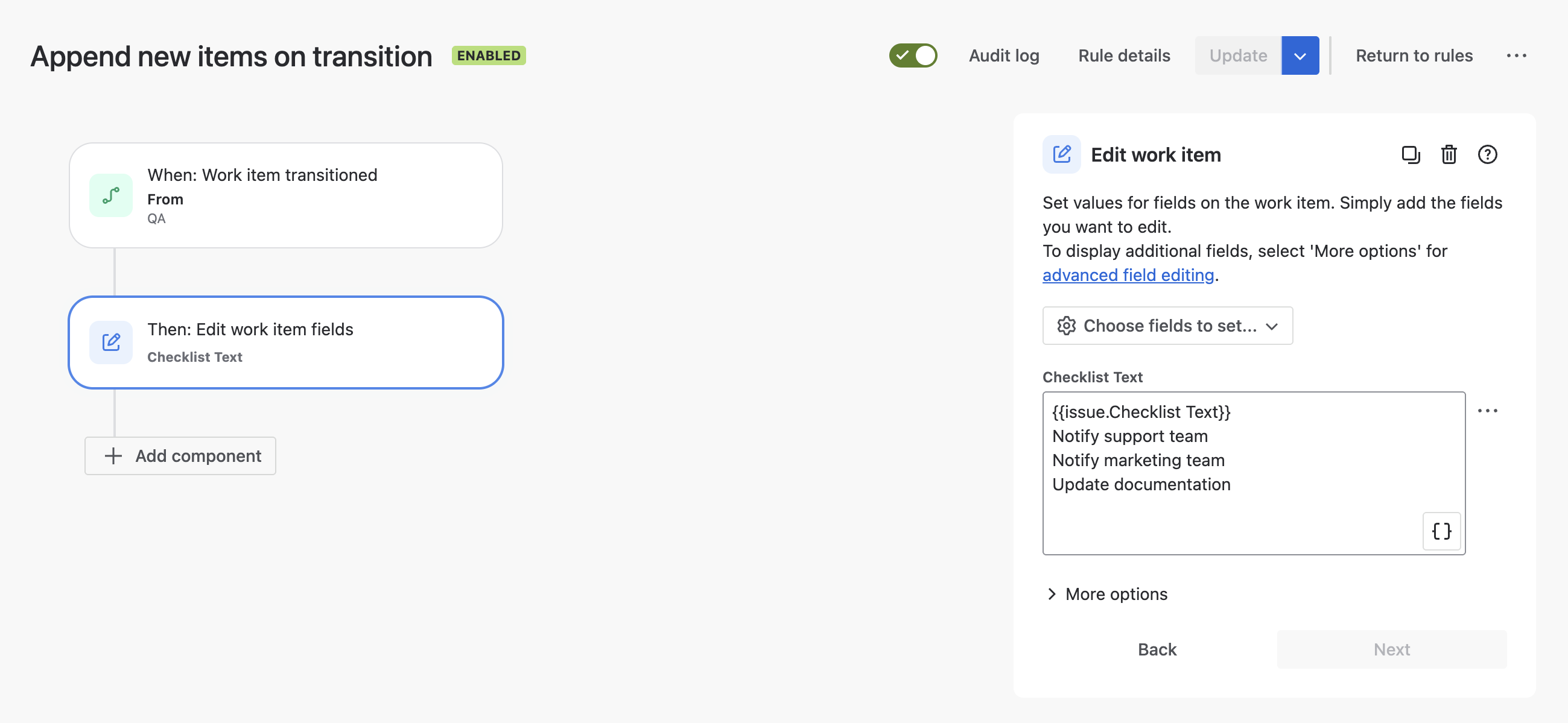
Global Checklists
Admin-controlled Global checklists apply the same standards across multiple projects, teams and work item types.

Checklist Validators
Built-in workflow validators ensure that all checklist items are complete, or that all items on a specific global checklist are complete before the issue can be transitioned, making your checklists 100% enforceable.
.png)
Use Case
This example shows how checklists might be used in the life cycle of a Jira work item in a software development project:
- A new story is created in the project backlog. When the work item is created, two checklists area automatically added to it:
- A Definition of Ready list is added as a default checklist template.
- Since the work item is a Story in a Software Development project, a Global Definition of Done checklist is automatically added to the item via the Global checklist context.
- The PO completes the Definition of Ready checklist to ensure the story is ready to be included in the upcoming Sprint.
- When the story is moved into the Sprint, Jira automation removes the Definition of Ready, and adds a new checklist template for the Acceptance Criteria. (Unlike Global Checklists, which are admin controlled, items on checklist templates can be modified once it’s been added to the Jira work item. This allows you to add a template prompting the PO to create the acceptance criteria.)
- The team discusses the work item in the sprint meeting and lists out the acceptance criteria.
- Optionally, the assignee creates an additional checklist to track the steps they need to do.
- When work is completed, the assignee checks their work against the Acceptance Criteria and Definition of Done checklists.
- The assignee transitions the Story to DONE. A workflow validator checks that the checklist(s) have been completed before allowing the transition, thereby ensuring that no required steps are bypassed.
- The story is released to production.

%2520(3).png)
%2520(5).png)










