The quest for improved productivity is practically universal. This article will explore what productivity means, the role of prioritization in time management, and how to increase productivity by optimizing your tools and taking advantage of some proven productivity hacks.
What is Productivity Anyway?
Strictly speaking, productivity is an economic indicator, that compares the amount of goods and services produced (output) with the amount of inputs used to produce those goods and services. For most of us however, productivity means we want to get more done in less time.
There are a lot of assumptions built into the idea of productivity. We’re culturally conditioned to feel righteous about being busy. But what if all that busyness doesn’t bring us any closer to accomplishing our goals? The very idea of doing more in less time, assumes time poverty - which is in itself associated with lower productivity. The challenge then is to select productivity methods that value not only time, but also effort and mental demand.
Prioritize for Productivity
Anyone who has cultivated the fine art of procrastination knows how to be super productive working on the wrong thing. The trouble is, your work doesn’t actually bring you any closer to achieving your goals. Getting the right stuff done means being productive on high priority items, tasks that contribute to your Objectives and Key Results.
So how do you prioritize?
Dependencies – If you’re part of a team, especially an asynchronous team, then it’s important to think about dependencies. When a task is a link in chain that needs to be completed before others can complete their work, it should take priority of other, independent tasks.
Impact Towards Goals – Another way to prioritize is to think in terms of impact towards your team’s, or your organization’s, overarching goals. Atlassian offers this prioritization matrix.

Don’t let the Urgent Eclipse the Important - We’ve all been there. You’re planning to spend your work day focused on that really important task, then something comes up that needs your attention NOW…and you never get to the important work that you had planned. An Eisenhower Matrix can be a useful prioritization tool for sorting the important from the urgent.
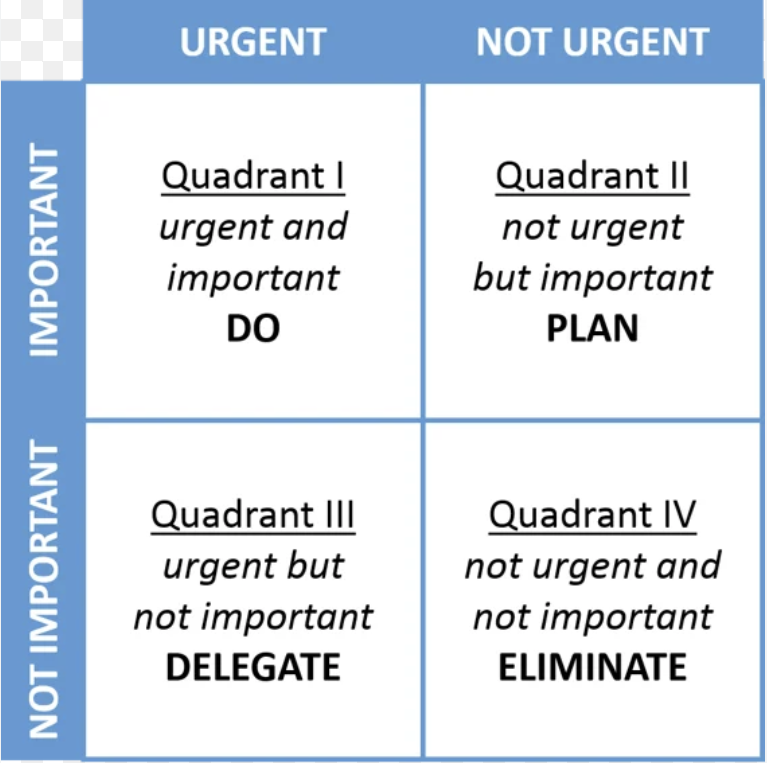
Better Productivity in Jira
Jira is all about improved productivity. It makes work visible, allows for seamless collaboration, and lets you automate repeated processes. Here are a few ways to amp up your productivity in Jira:
- Optimize workflows to reduce manual tasks – Using Jira automation, post functions, API calls etc. means you can significantly reduce the amount of time spent doing repetitive, manual tasks. Building processes into Jira not only improves productivity, it also increases standardization and helps ensure compliance.
- Get structured data – Whether it’s a customer request for technical assistance, or a new feature you’re trying to build, having to parse through an unstructured text field, or comb a long comment chain to find the pertinent information is not a good use of time. Use tools like forms for gathering customer information, custom fields, and checklists for breaking down what needs to be done on an issue, to make Jira more efficient.
- Find out where the time is going – The first step in making a plan or improving any process is to find out where your are now. Time tracking in Jira can highlight tasks that are time sinks (and therefore good candidates for automation), as well as bringing awareness to the difference between estimates and actual time spent. While Jira does have some native time tracking capacity, using a Jira time tracking app, such as Clockwork Pro will provide more insights that can be used for enhancing your team’s time management.
- Personalize Jira to work for you – Jira includes a myriad of ways to help you see your work; filters, boards dashboard gadgets and notifications. Experiment and find the ones that work best for you.
Productivity Tips
Productivity is personal. A productivity tip that’s golden for one person may not move the needle for another. Finding your personal formula for peak performance will often require experimentation. Here are a few productivity hacks to start with:
Eat the frog – Many of us start out our workday by reading all new emails and notifications. While this can provide context for the day and what needs to be done, it can also be a black hole that sucks you in and keeps you from getting to higher priority work. As an alternative, leave your inbox for later in the day and start out by ‘eating the frog’. This productivity technique calls for doing your hardest task first, when your brain is fresh and you aren’t fatigued. The name is taken from the idea – attributed to Mark Twain – that if the first thing you do every morning is eat a live frog, you can go through the rest of the day knowing that the hardest part is behind you. The eat the frog method assumes that you are at peak performance early in the day. That’s true for many people, but not for everyone. Optimizing for productivity also means knowing your personal rhythms.
Time blocking – Allocating specific blocks of time to work on a specific tasks. Think of it as mini-sprints that structure your day. For time blocking to be effective, you need to stay on task. This means blocking out distractions - close, the door, put the phone on airplane mode and set your notifications on do not disturb. Focus on the assigned task only. Some people even set timer, as adding a psychological boundary to the time block can help you stay hyper-focused.
Have a starting point – Another strategy for boosting productivity is to have a clear task to start out your day. Hemingway famously ended his writing sessions in the middle of a sentence so he’d have an obvious starting point for the next session. A clear pointer for how to get started could be something techy like a Jira filter, or something as simple as a sticky note. The idea is keep the momentum you had at the end of your previous work session.
Use a structured to do list – A list is a simple, but powerful tool. What’s even better than a list, is two lists: one with the task that need long, concentrated blocks of time, and another with the tasks that can be chipped away at in short bursts. This allows you to take advantage of those little bits of time in between bigger tasks. It can also make boring, but necessary, tasks less tedious by breaking them up into small bits.
More Productivity Hacks
There’s another set of productivity hacks that are about not working.
If you’re spinning your wheels, sometimes the best way to improve your productivity is to walk away from your work. Take a break. Take a nap. Go for a walk. Your brain needs to refresh. And if you’re still stuck when you return, work on a different task for a while. Sometimes the way to become mentally unstuck is to give yourself space for a little downtime, or to let your brain percolate on a problem in the background.
Peter Drucker is known to have said, ‘Do what you do best and outsource the rest’. If a task is a struggle, consider whether it would make more sense to assign it to another team member or hire a freelancer. Having members of your team do tasks that align with their skills will not only improve productivity – it will likely also improve work quality and job satisfaction.
That being said, time spent learning should not be viewed as unproductive. Sometimes you have to do something wrong before you can do it right. Research, practice, and iteration is how we hone our skills. Like setting up those time-saving automations, time spent learning is an investment in future productivity.
If you’re ready to improve your productivity, a good place to start is by finding out where your time is going. Install Clockwork for Jira to a better view of your team’s time.






